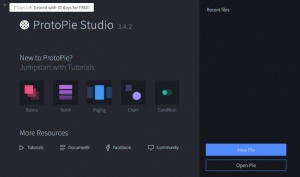ProtoPie
3.8.1
Size: 64.9 MB
Downloads: 6168
Platform: Windows (All Versions)
Prototype mobile interactions and design ideas with the user friendly ProtoPie, a prototyping tool that provides support for both Windows and Mac. The "Proto" bit in this application’s name refers to the fact that it is a prototyping tool and the "Pie" bit refers to the fact that using it is as easy as pie.
ProtoPie is available as a desktop application for PC and Mac known as ProtoPie Studio. Alongside the desktop application there’s companion mobile app for iOS and Android known as ProtoPie Player. You can use ProtoPie Studio on your PC or Mac to prototype a design idea and you can use the companion mobile app to view and test your prototype on iOS and Android.
As you can see from the screenshots and Quick Look video that accompanies this article, ProtoPie has a good-looking dark-themed interface. On startup, the interface will ask if you’re new to ProtoPie and will invite you to try a few tutorials. This startup prompt also lists your recently accessed files, offers to "Open Pie" and also offers to create a "New Pie."
ProtoPie is free to use for a trial period of 7 days. If that isn’t enough time to properly test ProtoPie, you can sign up for a ProtoPie account and that will add 30 days to the trial period. At the time of writing this, a ProtoPie license is priced at $99. For this amount of money you get free updates for one year and you get to keep your last version forever.
Easily and efficiently prototype mobile interactions and design ideas with ProtoPie Studio for PC and Mac. Then go and test your prototypes with the companion mobile app ProtoPie Player for iOS and Android.
Pros
ProtoPie is available as a Studio version for PC or Mac and as a Player version for iOS or Android. ProtoPie Studio has a good-looking dark-themed interface. Tutorials and other helpful documentation is available. You can use ProtoPie Studio to create mobile interactions and test design ideas.
Cons
Trial limitations: 7-day trial (with the option to get an extra 30 days by signing up for an account); nag screen.
ProtoPie
3.8.1
Download
ProtoPie Awards

ProtoPie Editor’s Review Rating
ProtoPie has been reviewed by George Norman on 10 Aug 2017. Based on the user interface, features and complexity, Findmysoft has rated ProtoPie 5 out of 5 stars, naming it Essential